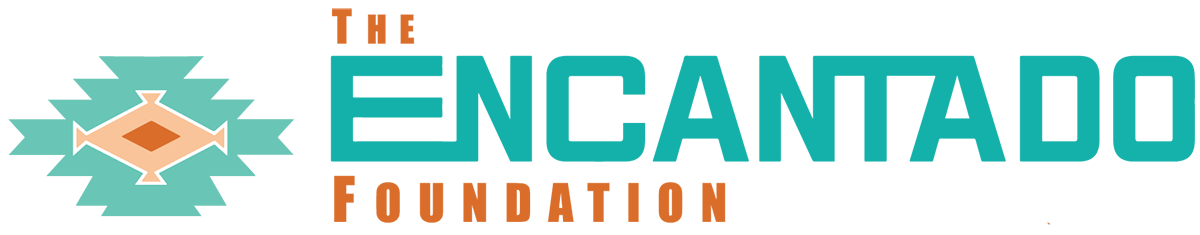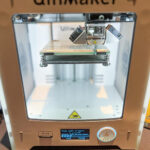Community Based Grant Cycle is Now Closed
Funding Opportunity Overview:
- Community Based Grants support efforts that increase access, build awareness, and create opportunities for STEM career pathways and/or learning opportunities in Central and Northern New Mexico;
- Available funds for Operations, Program/Projects, and/or Special Event Support;
- Grants awarded in amounts up to $5,000;
- One collaborative grant, up to $10,000, will be awarded to a collaborative effort between two partnering, charitable organizations.
Nomination Form Completion Instructions:
- Please respond to the prompts only with the information being requested.
- We ask that all nominators submit a grant budget that supplements their use of funds narrative. A budget form sample is available here
- Please consider uploading additional files under the supplemental information section, if your nomination requires additional information.
- If you have any form related questions, please contact the Foundation directly via email at info@theencantadofoundation.org.
Virtual Info. Sessions:
- Please consider registering for an upcoming session before submitting your nomination. Session attendees receive an overview of the Foundation, a walk through of this form, funding trends, and a chance for Q&A. Click here to view the session calendar.
Form Submission Tip:
- Before submitting your Nomination, please consider backing up a copy of the nomination form’s contents to your files.
Save and Resume Later Tip:
- The Save and Resume Later feature allows users to save the form’s contents with the exception of uploaded attachments. To successfully Save the form’s progress: (1) Select the Save and Resume Later link at the bottom of the page; (2) Navigate the page by scrolling up until an orange Continue box is in view; (3) Click the orange Continue box; (4) Once clicked, a link box with a Copy button will emerge. Select the Copy button to save the form’s progress to date as a link.